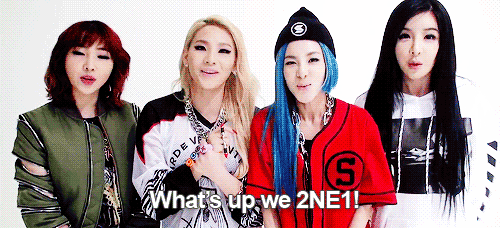Hai
Biasanya orang guna blockquote ni untuk buat tutorial atau ape2 je lah :)
Boleh je tulis ape2 yang korang nak kat dalam blockquote tu :)
JOM TRY!!!
1. TEMPLATE > Edit HTML
2. Search for this code
.post-body {
3. Jumpe tak ?? Kalau jumpe Copy code kod ni
.post blockquote { background-image:url(URL BACKGROUND); KOD BORDER
border-radius: 1em 4em 1em 4em; padding: 6px; Border: 1px solid #000000; margin:1em 20px; }
4. Paste kan kod ni kat BAWAH kod yang kOrang dah cari tadi
5. Save dan tengok hasilnye :)
1 : URL BAGROUND YANG KORANG NAK
2 : JENIS BENTUK BORDER YANG KORANG NAK (ADE KAT BAWAH)
3 : KETEBALAN BORDER
4 : BOLEH PILIH SAME ADE NAK solid / dashed / dotted
5 : COLOR SEKELILING BORDER
JENIS-JENIS BENTUK BORDER

-moz-border-radius-bottomright: 50px;border-bottom-right-radius: 50px;}

-moz-border-radius-bottomright: 50px 25px; border-bottom-right-radius: 50px 25px;}

-moz-border-radius-bottomright: 25px 50px;border-bottom-right-radius: 25px 50px;}

-moz-border-radius: 1em 4em 1em 4em;border-radius: 1em 4em 1em 4em;}

-moz-border-radius: 25px 10px / 10px 25px;border-radius: 25px 10px / 10px 25px;}

-moz-border-radius: 35px;border-radius: 35px;}
Cara nak gune BLOCKQUOTE
KALAU TAK JADI... SORI YE :)
BYE.