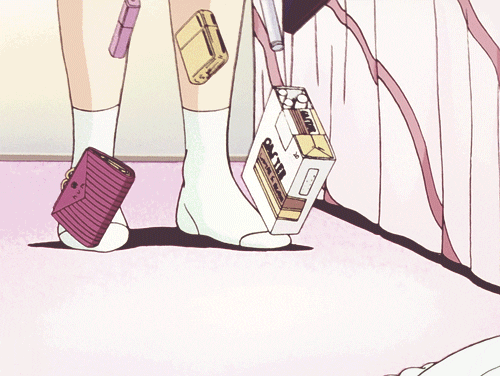1. Dashboard > Template > Edit HTML
2. CTRL + F and cari kod
<b:include data='comment' name='commentDeleteIcon'/>
3. Copy this code and paste kat BAWAH code yang korang cari tadi
<span class='comment-reply'><a expr:href='"https://www.blogger.com/comment.g?blogID=YOUR BLOG ID&postID=" + data:post.id + "&isPopup=true&postBody=%40%3C%61%20%68%72%65%66%3D%22%23" + data:comment.anchorName + "%22%3E" + data:comment.author + "%3C%2F%61%3E#form"' onclick='javascript:window.open(this.href, "bloggerPopup", "toolbar=0,location=0,statusbar=1,menubar=0,scrollbars=yes,width=400,height=450"); return false;'>[Reply to Comment]</a></span>
4. Macam mane nak cari blog ID ? Tengok kat link!
5. Tukar perkataan Reply To Comment tu ikut keselesaan korang.
But, if nak jadikan perkataan tu jadi Button,
ganti perkataan [Reply To Comment] jadi :
<img alt='Reply To This Comment' src='URL GAMBAR'/>
6. Done? Preview , then SAVE!
Goodluck :)